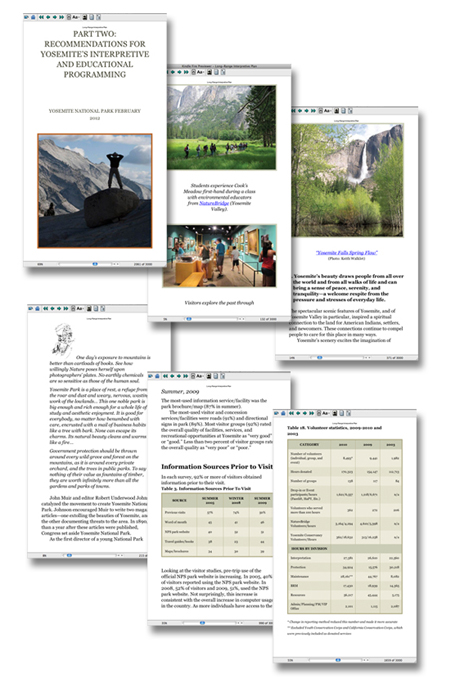Most authors today write their books using text editing software. Book designers and publishers import the final edited texts into professional page layout software. The book is then designed and exported as an ebook. This export process has a number of limitations, so the file (which is actually a folder containing many html files) is then unpacked so that the code can be edited by a person skilled in code editing (html and css). Once the digital files are adjusted the book is ready for testing and publication.

In 2012, Apple introduced iBook2 and the free iBook Author software. This software offered ways to add enhanced features to ebooks without the need to edit the code. This looked very promising for textbook publishers. However, after the new iBooks software was introduced, users noticed and began to complain about the required license agreement that clearly warned users that they could only sell the .ibooks ebooks through Apple. Some argued that this meant Apple could ultimately decide if your finished book was to be sold and on what terms. Not everyone cared, but many publishers believe it is always best to keep control over your intellectual property and your ability to distribute it however you need, so the restriction was not appreciated.
Provided you are working with a designer who knows html and css, there is no need to use restrictive software. Open-source code editing software, such as TextWrangler, is easily obtained. It is always best to keep control over your intellectual property and your ability to distribute it however you need.
Bear in mind that the iBooks software does not create ebooks in the format sold on Amazon, which uses the Mobi format. The usual strategy is to create an ePub and convert it to Mobi in order to make the book available to all the main online retailers.
ePub and Mobi Formatting strategies
Auto-converting a print book to an ebook does not ensure that the design is preserved in the process. Using the digital source files to simply “export” the pages to an ebook doesn’t even ensure that all the content on the pages will get into the ebook or that the table of contents will be links to the chapters of the book.

Put simply, how a print book was created and the complexity of the page layouts will effect the ability to export an ebook from the source files. For this reason source files need to be reviewed and a strategy must be devised to get the book from one format to the other. Even if a source file is built with the intention of making the transition to an ebook work smoothly, some elements of the book will likely need to be prepared one way for a print edition and another way for the ebook editions. This is especially true with complex books, but even simple books have style that is important to the publisher brand and user experience.
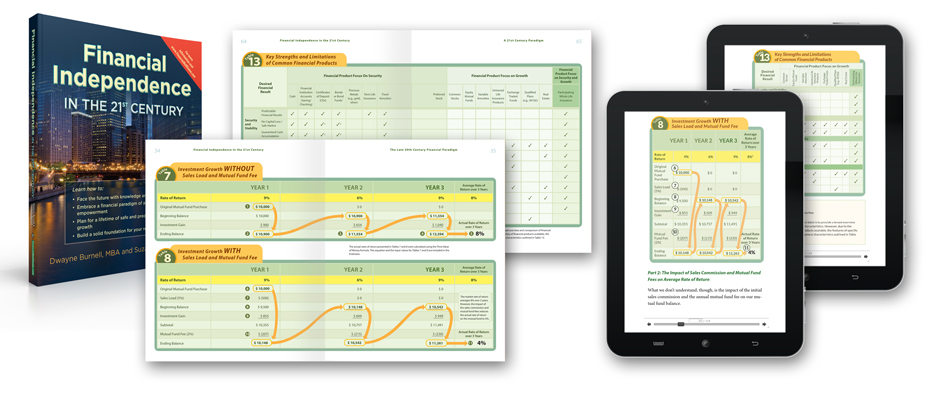
Deciding What File to Use for the Ebook Editions
The start point in the process of producing an ebook is the text file, if nothing else exists, or the design source files, or the final print-ready PDF. Which type of file usually depends on who did the print edition and who is doing the ebook editions. Designers who do print books are not always qualified to do ebooks. They may be able to “export” a book into an ebook format, but they may be unable to correct any export errors, recreate features that fail to export, or test the file to be sure it meets International Digital Publishing Forum standards. In such instances, the work is outsourced to a company that does ebooks. When this happens, most companies prefer the PDF as the start point because the source files often contain proprietary content and/or are unobtainable. If the print book is old, the source files may have been created by software that is out of date and no longer in use. When this happens, if a PDF is available, the book’s contents are exported from the PDF, then imported into software for formatting, and then re-exported as an ebook. That ebook is usually exported into just one of the two leading formats (ePub or Mobi). It is then opened and adjusted as needed and then converted into the other format using special conversion software. The adjustments and corrections made in one edition are then transferred to the other.
Navigating License Restrictions
Any strategy used to convert a print book to an ebook, or even to create only an ebook edition, has to consider proprietary content, as already mentioned. This content includes potential licensing restrictions on designs, images, and fonts. If you are using the same designer for both the print and ebook edition, there is not likely to be an issue with the design usage. But if you are asking an ebook company to copy the design and graphics of another design company who created the print edition this could lead to problems unless you have permission to do this. For this reason, it is less complicated to use a company qualified to do both the print and the ebook editions.
Many fonts also have license agreements that restrict usage. While fonts are hard to copyright, software is not. The license agreement isn’t about the font design, but rather the software needed to use the font. If the font is embedded in a website, ebook, or software, an additional fee or royalty is sometimes required. The same is true for some stock images, video and sound clips. The most economical strategy is to use open source fonts or embed no fonts, allowing the device software to determine the fonts used.
eBooks and multi-column tables
One of the advantages of print books is the ability to show contents, such as large tables, on two-page spreads. E-readers can have spreads, but the pages are smaller on the device screen when shown together. Rather than give up the design advantages of print books, it is sometimes best to format contents differently for the ebook so that it works best on one screen.