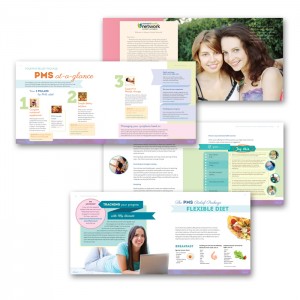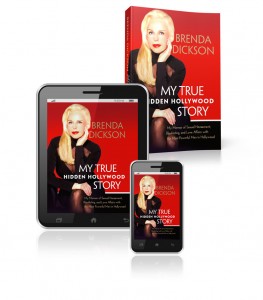Getting quality endorsements quickly is not always possible. The desired readers may be unavailable and the publication schedule may not allow enough time. Nevertheless, endorsements are so valuable and important for selling books that it is a good plan to continue to collect them whenever possible.
Even when you have three or four high-quality endorsements for a book cover, there is value in adding pages of endorsements to the front-matter pages and even replacing endorsements with better endorsements when the book is reprinted.
Never stop getting endorsements. Create an endorsement schedule strategy. The time to get endorsements divides into three stages:
Manuscript stage
Pre-publication design stage
Post-publication stage
Manuscript stage: If you want to get endorsements in the manuscript stage, always consider how the selected readers will react to a manuscript compared to an actual book with a professional design, even if it is a PDF rather than printed copy.
If you have published before and readers can see your name on a quality book, you can start looking for endorsers during the manuscript stage (pre-book design stage). If, however, you are a first-time author, readers may be reluctant to put their names with endorsements on your book if they don’t know how professional the book will be when it is published. For that reason it is beneficial to show them the book after it has been designed, but before it is printed. This is especially true for self-help and how-to books because, if the book is designed and produced well, readers will have less trouble reading and understanding the content.
If the book is highly technical, similar to an academic book, or purely literary, readers will likely be more focused on your evidence or writing ability than on the concerns about professional publishing and design quality. Nevertheless, if a reader sees the book when it has already been professional designed, the endorsement will likely be stronger.
Pre-publication design stage: The most common way to show a book before publication is to create an ePDF for review purposes. This is a PDF of the complete book or a portion that has been enhanced for review purposes. The front cover is inserted at the beginning of the file. At the top, a notice is enclosed with the words “For Review Purposes—Not for Sale or Distribution.” Each page in the book is watermarked in the margin with the same notice. The PDF has “no edit” security added so that the notice cannot be removed. Additional security can also be applied, such as no printing or password to open. Usually, it is better not to require a password to open because this is not a good reader experience and may result in fewer endorsements.
A second way to show a book before publication is to use print-on-demand (POD). This can be done for both review and endorsement purposes. Print only the number of copies needed. Once you have received review suggestions and endorsements, you can both make adjustments to the book as well as add the endorsements to an updated cover file and the front-matter pages. This is a low-risk and low-cost method for testing a book before switching to offset printing (offset usually requires ordering 1500 or more books to make it worthwhile). It is also a low-cost method even if you continue with POD.
(WARNING: Read the POD terms carefully. Never use a POD supplier that automatically connects the POD service to an online retailer page and doesn’t allow you to change suppliers for that retailer. If you are working with a publishing consultant, they should be aware of this hazard.)
Post-publication stage: Whether you use POD or offset printing, you may want to eventually update the cover and front matter pages with newer endorsements. Adding endorsements in the post-publication stage usually happens when a book is selling well and there is a need to reprint more copies. The endorsements are added to the new printing. Bear in mind that a new print run is not a new edition. A new edition is an edition that has significant changes or additions, such a foreword by an important person. Additional or different endorsements do not constitute a new edition.